The Cubics team is proud to announce that we've released a new feature for blocking ads on your apps. Before now you were only allowed to block your own ads, which meant blocking ads that were shown on an advertiser account that you owned.
We appreciate that Publishers like to have some level of control over the content of their apps. So we've expanded the blocking feature to provide for a more general purpose ad-blocking. The feature has been available internally for a few weeks, and now we've added the necessary UI components, so that you can start blocking your own ads.
Here's how it works. When you see an ad on your app that you don't want displayed, just right click on the ad and select the Block Ads link (as seen below). This means that you can just block ads a you see them.

You'll then be asked to provide your Cubics login information and the ad(s) will be displayed with various options. In particular you can select whether to block only the given ad or all ads for the given advertiser. From there you can click on the
Manage Blocking link (top left) to see what other blocks you have in place.
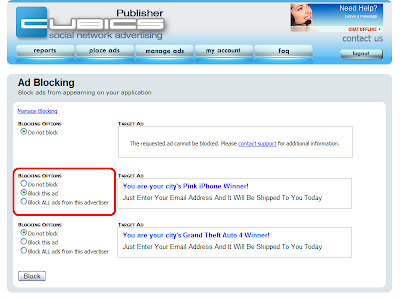
Below is a preview of the main ad blocking screen. You can see the newly blocked ad in the center of the screen. If you'd like to block ads from your advertiser account (our original ad blocking), use the
Block my own Ads link on the top left of this screen.
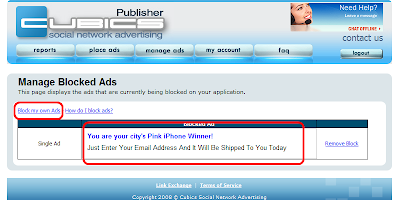
So that's how you do blocking. Here are a few general notes:
- Ad-blocking will affect your payouts.
The system is currently geared to show the highest-performing ads. Blocking ads that you regularly see will mean that you're blocking ads that generate revenue. - Turnaround time.
Ad-blocking is not instant. Ads that are blocked will typically require 1 hour, but may require up to 3 hours to become active. - Browsers.
The right-click feature should work with modern browsers (IE 6+, Firefox). Please let us know if the feature seems to be having issues. - Removal.
Notice that you can "unblock" ads from the Manage Ad Blocks screen.
So this is the implementation for the time being. We have some plans for the future, but we'd definitely like to hear from you. So please drop us a line in the comments or by e-mail, we'd love to hear from you.
 Here are some snazzy pictures of myself (Gates) and Jasper, the publisher relations team here at Cubics. If you're a publisher or an advertiser, we'd love to hear from you. I'll be walking around in bright blue Cubics shirts, so we should be easy to pick out.
Here are some snazzy pictures of myself (Gates) and Jasper, the publisher relations team here at Cubics. If you're a publisher or an advertiser, we'd love to hear from you. I'll be walking around in bright blue Cubics shirts, so we should be easy to pick out. Please drop us a line if you like to catch up for sit-down. Just e-mail us, attn: Gates.
Please drop us a line if you like to catch up for sit-down. Just e-mail us, attn: Gates. 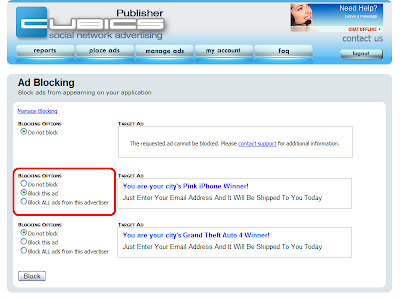 Below is a preview of the main ad blocking screen. You can see the newly blocked ad in the center of the screen. If you'd like to block ads from your advertiser account (our original ad blocking), use the
Below is a preview of the main ad blocking screen. You can see the newly blocked ad in the center of the screen. If you'd like to block ads from your advertiser account (our original ad blocking), use the 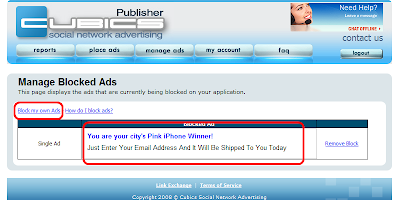 So that's how you do blocking. Here are a few general notes:
So that's how you do blocking. Here are a few general notes: