We've just launched a couple of new features for our Cubics Developers. One big, one small.
The small feature is that we now support a "Facebook Banner" size of 645x60. See the screenshot below for a sample of what it looks like. Please note that this is not an IAB standard size, so we don't have nearly as many graphic ads in this size. Switching to this ad may result in a change in payouts.
The next change is the big one: we're adding application-level tracking throughout the system.
Lots of publishers don't just have multiple apps, they also have multiple apps on multiple platforms. To date, the best level of optimization that we could perform was a publisher-level optimization. So if you had two completely different apps with completely different user bases, we may have been missing the mark on our optimization routines.
These recent changes will fix that. They will also allow you to track earnings on an application basis without creating multiple channels to handle this case. App-level statistics are also a big deal from an advertiser perspective. We've already received several advertiser requests to advertise on a specific set of apps, but we obviously need numbers at the app level.
So we've rolled out the changes to include an AppID in the ad code. Here are the visual steps for doing this. First visit the Place Ads page and select your platform.
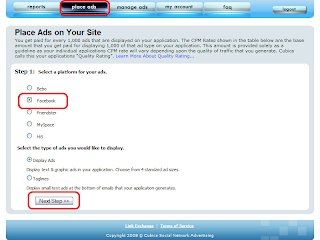
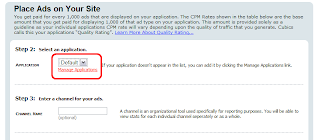
Now you'll see the new Step 2. To start, you won't have any apps available, so click on the Manage Apps link. Once you've added apps to the system, you'll be able to select apps from the drop-down
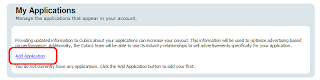
The app list is blank to start, so click on the Add Application link to start adding your apps. You'll likely find it useful to have your platform-specific app manager screen available at this point.
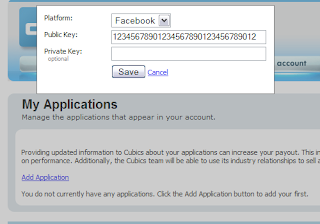
The information requested will vary based on the platform. If you have a Facebook app, all we need is the Public Key (just make sure the app has been published to the directory).
Apps on Bebo and other platforms will require more information, but they should all be functional.
Once you've added your applications you can return to the "Place Ad" screen and regenerate your ad code.
The quickie FAQ.
- Do I have to add apps?
No you don't the system will work fine without the AppIDs. However, it is highly recommended to do it now rather than later. Even if you only have one app, it's nice to be able to add a second without having to change things on the first app. - How come apps aren't in the reports?
We're updating the reporting feature to accomodate the changes in apps. It's not really useful right now because we don't have any app-level data. Expect to see this feature very soon. - Will this influence my payouts?
Potentially.
Some publishers will not see a significant payout difference, but others may see changes. If you only have one app, then it's unlikely to affect your payouts. If you have multiple apps, then we're more likely to find the right ads for your audience, which should affect your payout.
As always, any feedback is much appreciated, we have several small rollouts planned over the next couple of weeks, so we'd love to hear your experiences good and bad..
0 comments:
Post a Comment