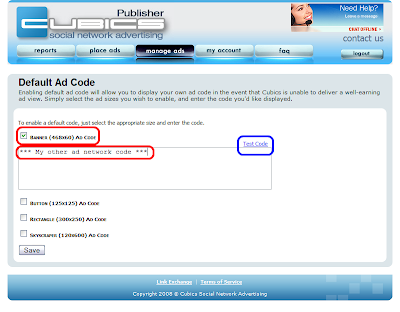Sometime this afternoon, all of our Publishers will be greeted with new numbers on their reports screen. These two new numbers are: Quality and Engagement. Yes, you've seen Quality before, but it has changed. Here's how we define the two terms.
Quality
Your Quality Score is based on the conversion rate of your traffic for our advertisers compared to the Cubics network average. Conversion rate is defined as the percentage of users that take a specific action either post-click or post-impression.
A score of 5 indicates average traffic quality, 10 is highest, 1 is lowest.
For example, if 1% of your users purchase an item after clicking on, or seeing (for post-impression), an advertiser’s ad and the Cubics network average for that advertiser is also 1%, you will have a quality rating of 5.
Engagement
Engagement is a measure of how prominent your ad placements are to your users and, subsequently, how engaged they are with the advertiser’s message.
An engagement rating of 5 indicates that your placements are average compared to the entire Cubics network. An engagement rating of 10 is highest, a rating of 1 is lowest.
There are four main factors that make up the engagement metric.
- The prominence of the placement on the page – such as above the fold, within the users natural eye and mouse path.
- The percentage of people that interact with an ad in some fashion including clicking, interacting with a dynamic or flash ad, and/or scrolling the mouse over an ad.
- The number of ads on a page. Generally speaking, the more ads that are placed on a page, the less engaged a user is with each ad individually – particularly with ads of the same size.
- The amount of time that a user spends on a page with the ad in the viewable area of their screen.
Changing your engagement metric upwards by improving on the 4 items above is the easiest way to increase your CPM payout rate since many major brand advertisements only show on high engagement placements.
Where did my previous Quality scores go?
We're using new metrics based on recent data to calculate the quality score so we've simply eliminated the old quality (you'll see N/A posted on records prior to last week). The old quality was too closely tied to the eCPMs, so we had to do away with them.
If you're seeing N/A on days in the last week, this simply means that we don't yet have enough relevant data to define the given score.
Why are we doing this?
Cubics is still a "black box" system. We are planning to stay this way, but we are looking to provide more insight and actionable data with which to work. We had an extended discussion about this topic in the Facebook forums, but the problem is not an easy one to solve. Providing these numbers is a first step. You're now getting numbers that talk about traffic quality in more specific ways.
A primary benefit of having these numbers is to provide network-level insight. One of the problems with eCPM is that it changes day-to-day and it's not really your problem. The network as a whole has 10 to 15% daily fluctuations. Some people were seeing a 15% drop in eCPMs (revenue) for "no good reason".
This system changes that, now your quality and engagement are relative to the network medians. If your eCPM changes but your quality/engagement do not change, then it's probably just the network.
Why are quality and engagement important?
Everyone wants better eCPMs, but eCPMs are a really misleading stat in this space. What everyone really wants are better payouts and more revenue. Of course, this is what advertisers are looking for too. Advertisers want people to see their ads (Engagement) and they want people to buy their products (Quality). Advertisers are willing to pay more money for ads with more engagement and quality and this will effect revenue as a whole.
In fact, some advertisers only want to be shown on places with high quality and engagment. Brand advertisers have definitely pushed for these metrics, so we're letting you see them first.
We'll start posting more details about increasing Quality and Engagement in the future. The first step is to make sure that you have registered your apps and that you're sending us app-level data.
What do you think of the new system? Please leave us comments on the blog or drop us a line.




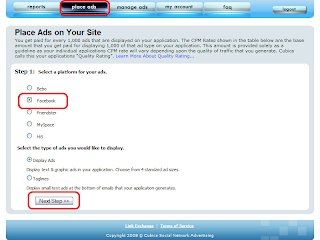
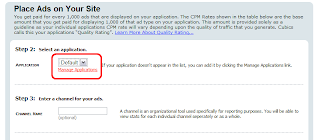
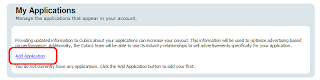
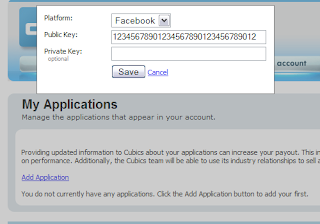



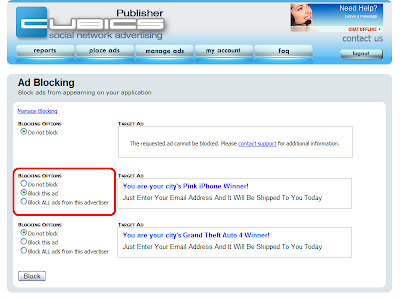 Below is a preview of the main ad blocking screen. You can see the newly blocked ad in the center of the screen. If you'd like to block ads from your advertiser account (our original ad blocking), use the
Below is a preview of the main ad blocking screen. You can see the newly blocked ad in the center of the screen. If you'd like to block ads from your advertiser account (our original ad blocking), use the 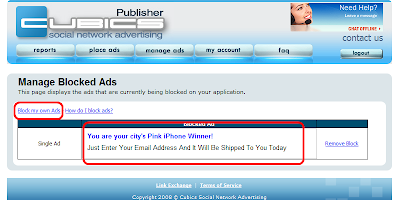 So that's how you do blocking. Here are a few general notes:
So that's how you do blocking. Here are a few general notes: 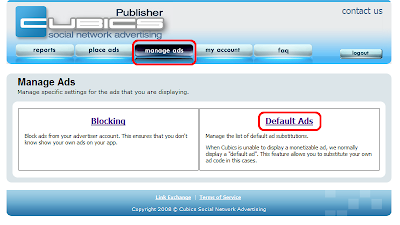 Next you select an ad size and enter the code for your replacements ad. Ensure that you select replacement ads for all ad sizes that you're currently running. Once you've hit the Save button your changes should be active, though a few minutes may be required as the appropriate caches are updated.
Next you select an ad size and enter the code for your replacements ad. Ensure that you select replacement ads for all ad sizes that you're currently running. Once you've hit the Save button your changes should be active, though a few minutes may be required as the appropriate caches are updated.